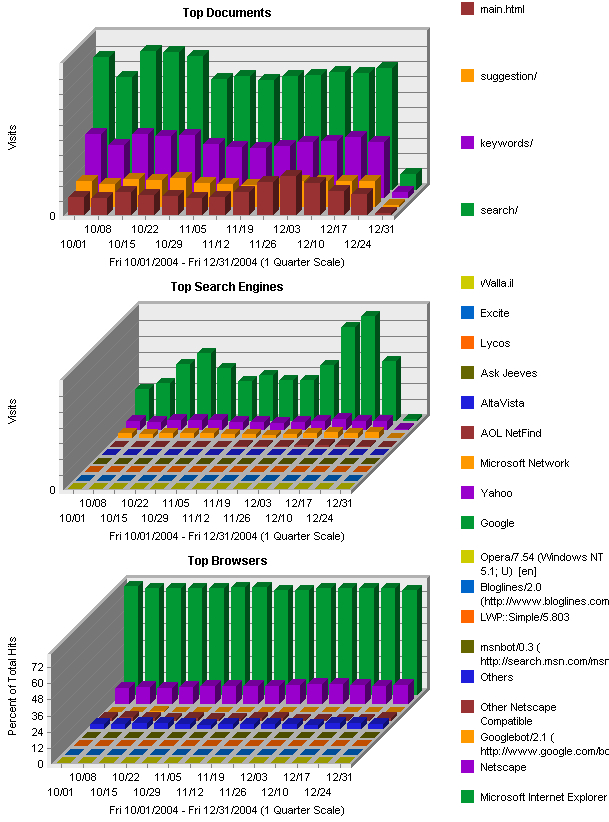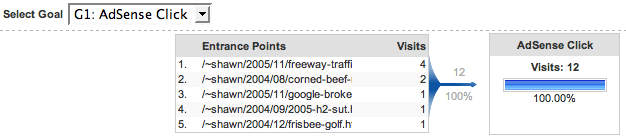You ever wish you could have done something for years, only to realize one day you could have done it this whole time?
I have a couple tables that I was replicating across 3 or 4 MySQL databases because I didn’t think I could reference a table from database A while working with database B.
Today I accidentally tried to do a SELECT on a table from a database I wasn’t even working with and instead of getting an error, it worked. As long as the user you are connected to MySQL as has the proper privileges (duh), it works. You just prefix your table/column name with the database name.
For example:
[code=sql]SELECT database1.tablename.a_column,database2.another_table.another_column
FROM database1.tablename
LEFT JOIN database2.another_table ON(database1.tablename.some_id = database2.another_table.some_id)[/code]
You can do anything you can do with tables in the same database (INSERT SELECT, JOINS, sub-queries, etc.)
Wow, I’m an idiot… its probably been a feature since version 1.0 too. 🙂 Now if you could just do the same thing across different MySQL servers (something like ipaddress.database.table.field), that would be really handy.