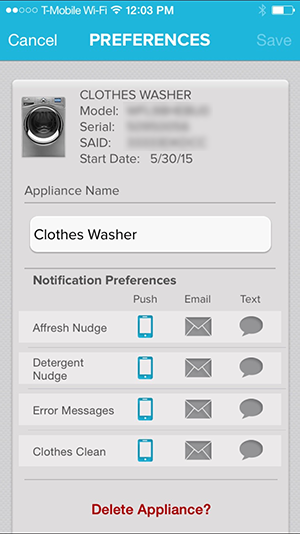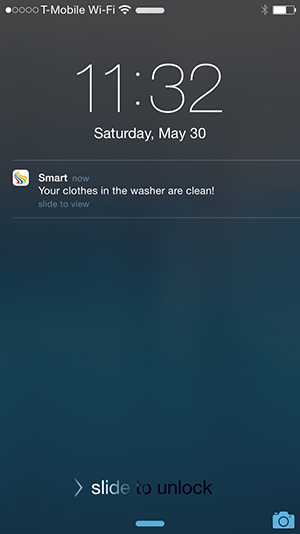I have two XServe G5 servers that I haven’t used as web/database servers in a long time, but I do use them for other stuff (backup destination, historical monitoring of other hardware, etc.)
I haven’t had any problems with them in the 11 years that I’ve had them, except now both died within a week of each other (specifically, both power supplies died). Which I guess says something about manufacturing consistency to have both die at the same time. 🙂
I had a new spare because way back in the day I bought the XServe service parts kit (included spare motherboard, power supply, fans, etc.), so getting one of them back online was no big deal. Searching around to buy another one, and the power supplies are like $400. Yeah, no thanks… not for a machine that probably isn’t even worth that much as a whole.
So instead of spending $400, let’s see how nerdy I can be and just replace all the capacitors in the power supply for closer to $10 in parts and see what happens… You could actually get the parts for $1-2 if you are okay with getting junky capacitors, but probably a good idea to replace capacitors in a server power supply with good ones. 🙂
These are the capacitors I need:
1uF 50V
10uF 25V
22uF 25V
47uF 16V
47uF 50V
100uF 25V x2
100uF 35V x2
1000uF 16V x2
2200uF 16V x2

The place I got my capacitors didn’t have the 1uF or 10uF radial ones I needed, so I ended up getting a tantalum capacitor for the 1uF one and then a radial 10uF 50V instead of the 25V (you can use a higher voltage as long as the microfarad rating is the same).
C10: 47uF 50V
C103: 2200uF 16V
C104: 2200uF 16V
C111: 1000uF 16V
C112: 1000uF 16V
C350: 1uF 50V
C353: 100uF 25V
C900: 100uF 25V
C901: 100uF 35V
C903: 47uF 16V
C905: 10uF 25V
C907: 100uF 35V
C909: 22uF 25V
Long story short is that both power supplies work now after replacing the capacitors in them. 🙂