So I was in a situation where I want to upgrade the operating system on 10 blade servers that are in a data center. The problem is I really didn’t want to sit there and install the new operating systems on each one by one. The other issue is the servers don’t have CD/DVD drives in them since are blades.
I have a couple older Xserve G5s in the facility, so I figured why not use them as network boot servers for the Linux machines? By default OS X Server has a service for NetBoot (which is not the same thing and can really only be used to boot other Mac machines). But Mac OS X Server also has all the underlying services already installed to make it able to be a server for PXE booting from normal Intel BIOS.
So what network services do we need exactly (at least for how I did it)? DHCP, NFS, TFTP and optionally Web if you do an auto-install like I did.
Preface
This was written up in about 5 minutes mostly so I wouldn’t forget what I did in case I needed to do it again. Some assumptions are made like you aren’t completely new to Linux/Mac OS X administration. You can also have pxelinux boot to a operating system selection menu and some other things, but for what *I* wanted to do, I didn’t care about being able to boot into multiple operating systems/modes.
Setting Up The Server
Mac OS X Server makes it really simple to get DHCP, NFS and Web servers online since the normal Server Admin has a GUI for each.
Mac OS X has a TFTP server installed by default, but there it’s not running by default and has no GUI. You can of course enable/configure it from the shell, but just to make things simple, there is a free app you can download that will make configuring and starting the TFTP service simple (the app is just a configuration utility, so it does not need to run once you are finished, so adds no overhead). You can grab the app over here.
Files Served By TFTP
I was installing openSUSE 11.4, so that is what my example revolves around… most Linux installations should be similar, if not identical. First, make sure you have syslinux, which you probably already have since most Linux distributions install it by default.
Copy /usr/share/syslinux/pxelinux.0 to your Mac OS X TFTP Server: /private/tftpboot/pxelinux.0
Create a directory on your Mac OS X Server: /private/tftpboot/pxelinux.cfg, and then create a file named default within that folder with the following:
Obviously change the IP address to your Mac OS X Server IP address. The autoyast part is optional and only needed if you have an auto-configuration file for YaST.
Now we want to grab two files from the installation DVD/.iso so we have the “real” kernel.
Copy /boot/x86_64/loader/linux from the installation DVD to your Mac OS X TFTP Server: /private/tftpboot/osuse11-4.krnl (notice the file rename)
Copy /boot/x86_64/loader/initrd from the installation DVD to your Mac OS X TFTP Server: /private/tftpboot/osuse11-4.ird (notice the file rename here too)
Special Options For DHCP Server
There is not a GUI for adding special options to the DHCP server, but it’s easy enough to add them manually. Just edit the /etc/bootpd.plist file, and add two keys/values to it (option 150 is the IP address of your TFTP server, option 67 is the kernel file name the TFTP server is serving):
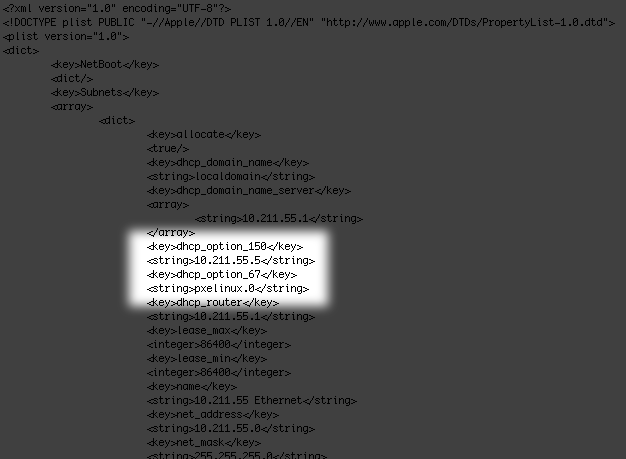
NFS Sharing Of Installation DVD
Edit your /etc/exports file, and add the following line to it:
/images/opensuse10-4 -ro
Then just copy the contents of the entire installation DVD to /images/opensuse10-4. You can of course just do a symlink or something if you want.
Cross Your Fingers…
Hopefully if all goes well, you should see something along the lines of this when you choose to network boot a machine (for purposes of this video, I did it in a virtualized environment of Parallels so I didn’t need to boot any running servers):
How can I modify this setup to install windows instead of linux?
I have some G5’s as well that i can use.
thanks
German Gobel